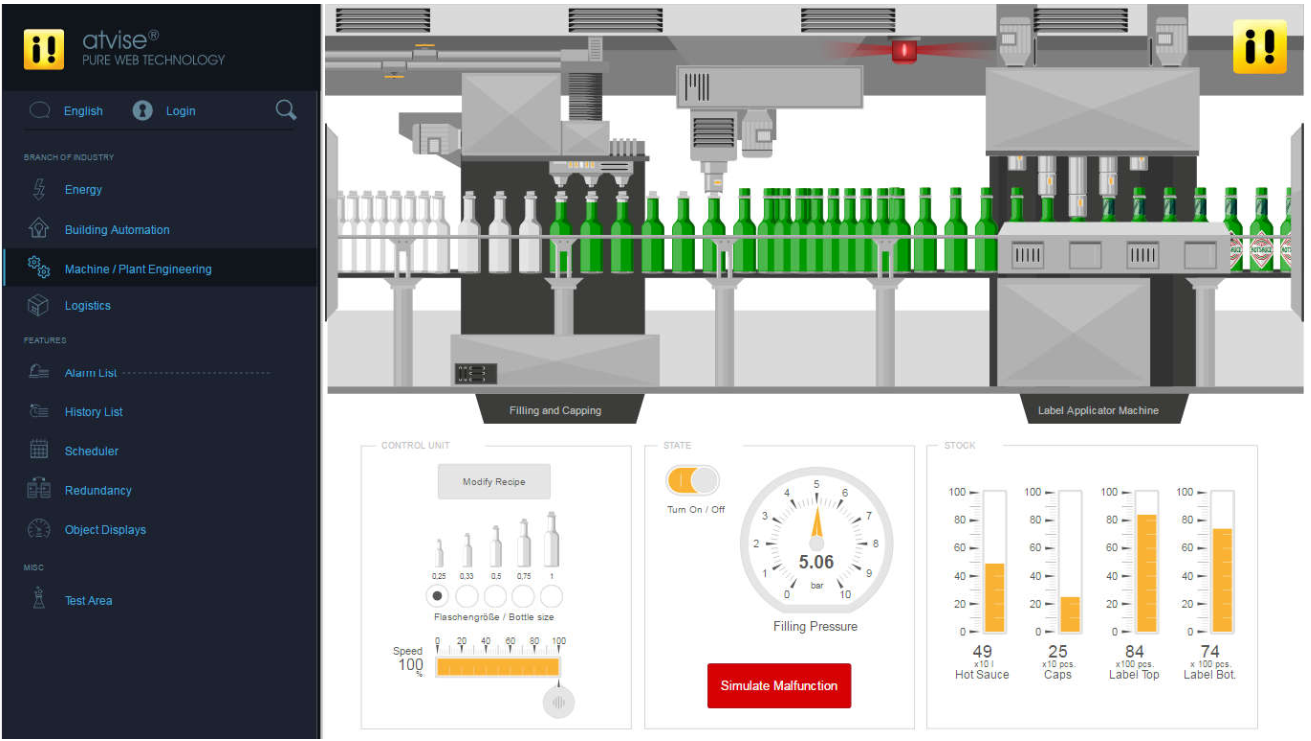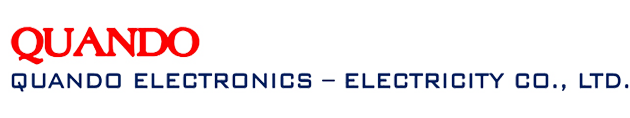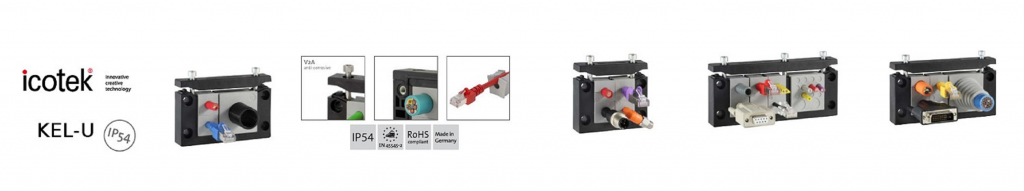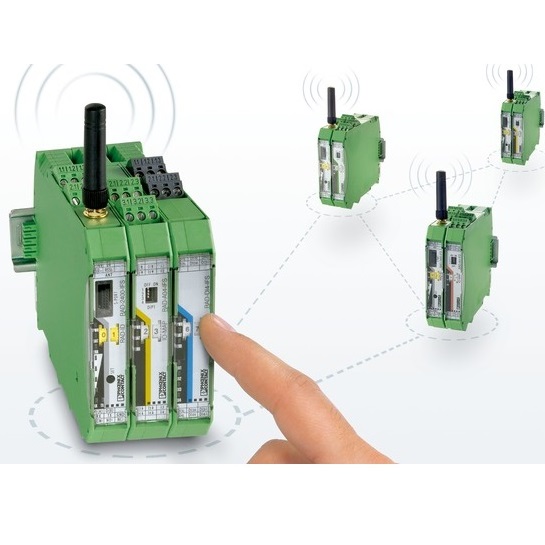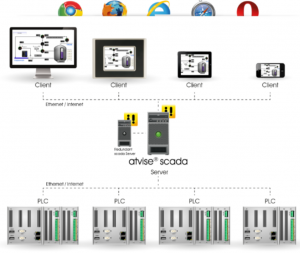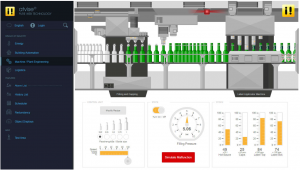Application solutions
Web scada
We can choose netSCADAWebMI and atvise SCADA for your scada applicaitons to access via webrowser such as: IE, Firefox, Opera, Chrome…
PC, laptop or smartphone can connect to scada webMI via Ethernet to collect data from the other devices connect to netSCADA webMI via modbus RTU, modbus TCP, Profinet (S7-1200/1500, S7-300/400), Profibus/MPI (S7-300/400).
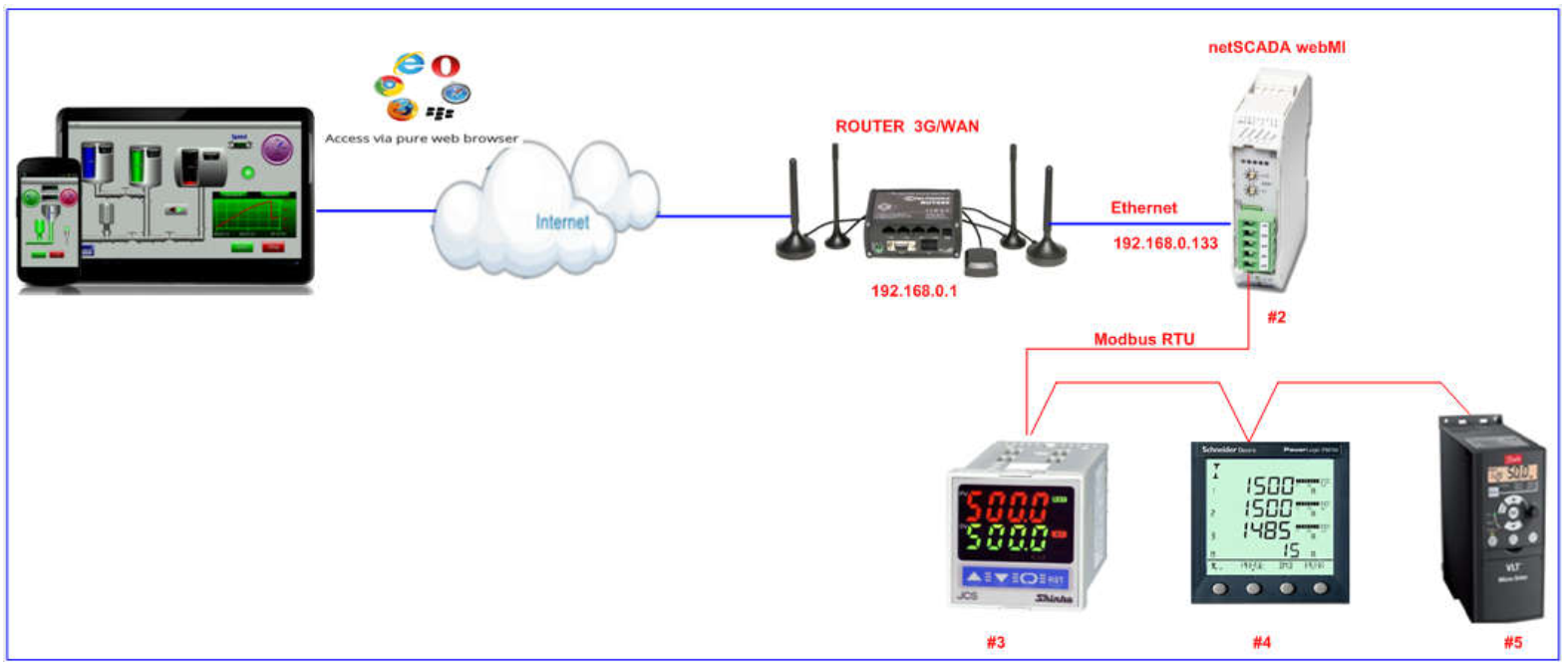
We can remote control or monitoring via VPN using router 3G/4G if WAN is not available.
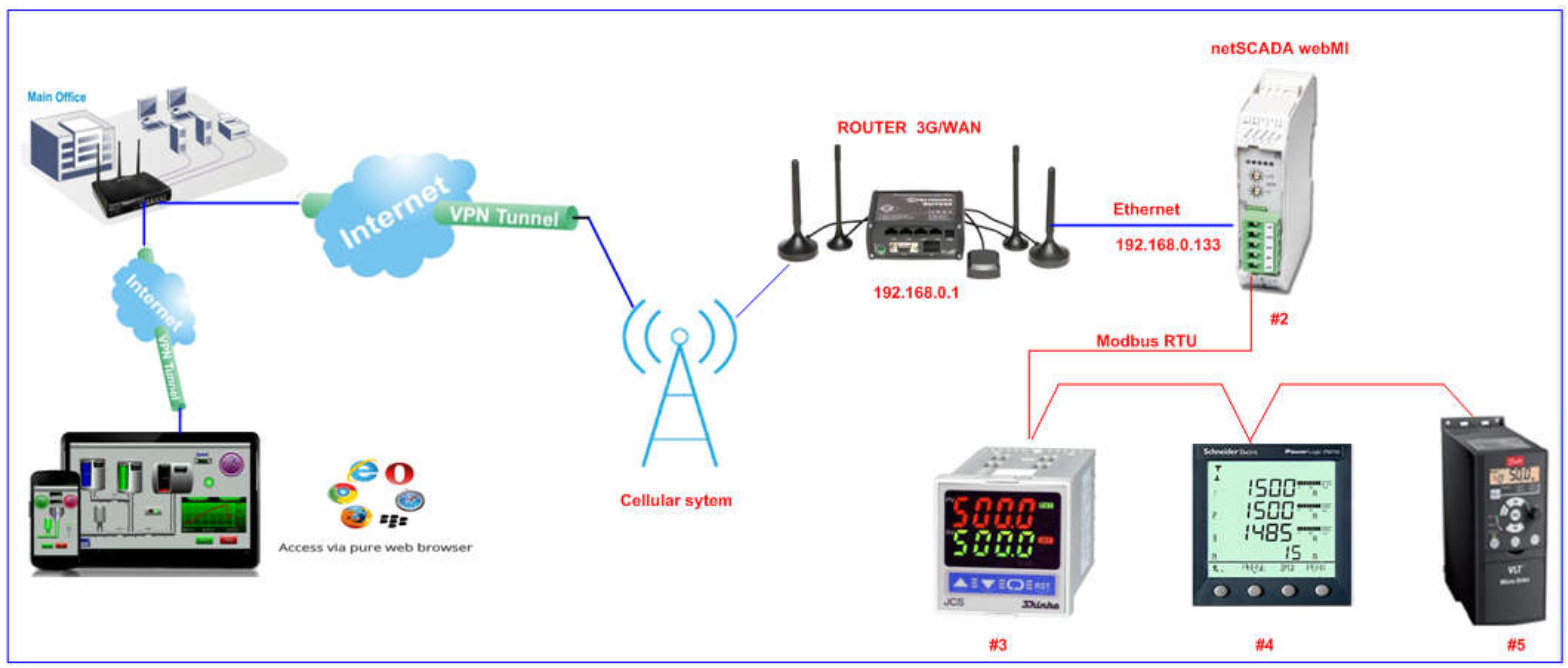
2. atvise SCADA is a SCADA software, the visualization in pure web technology moves the webbrowser – without being limited by ad-ons or plug-ins such as ActiveX, Java or Silverlight – into the world of automation.
Independently atvise® scada supports all typical SCADA functions like alarming, historization, trending, user management, multi language, etc.
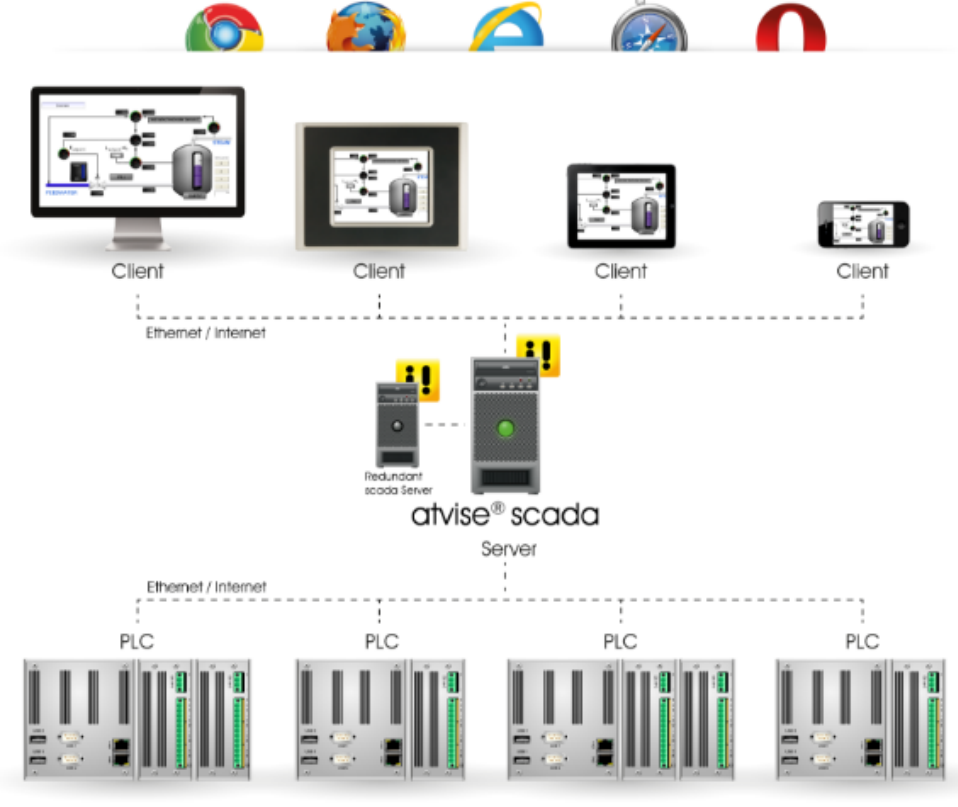
–
4.000 High-Quality Bitmaps & Vector Graphics
atvise® elements is a large catalogue of graphics from nearly every industrial sector in SVG format. Simply drag&drop graphics into your display and save precious time when engineering your visualization.